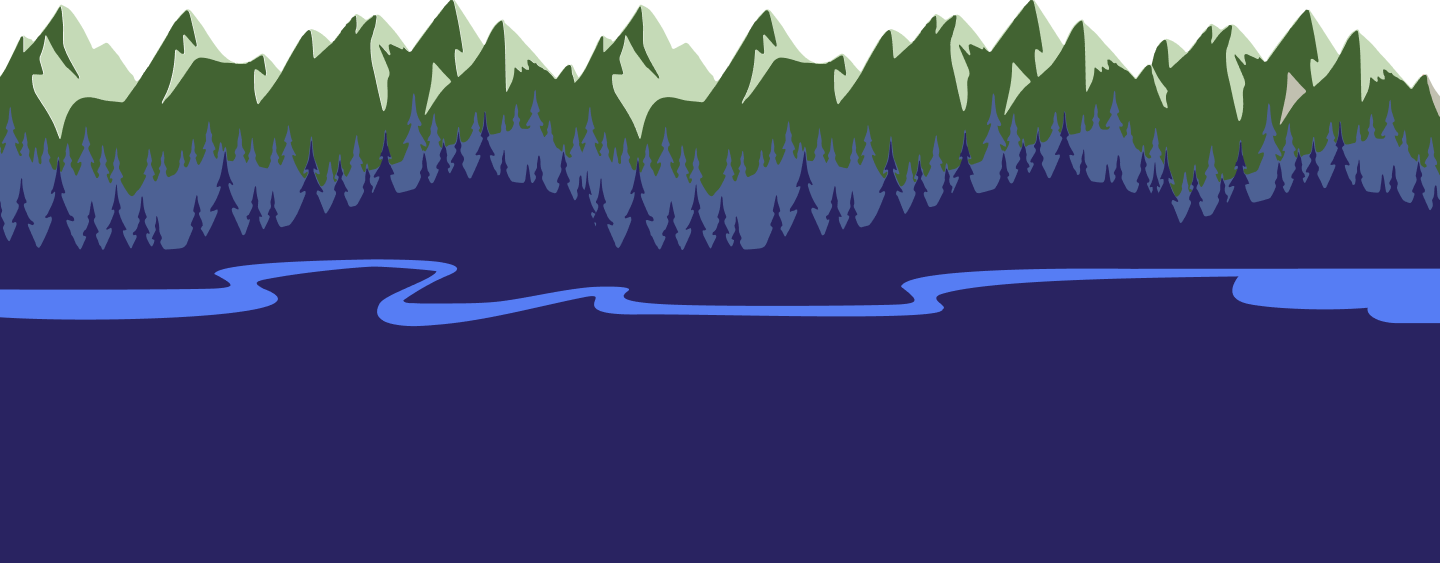Congratulations on your first Guidesly Booking! The next step is to reach out to the guest to confirm you saw the booking and open a line of communication.
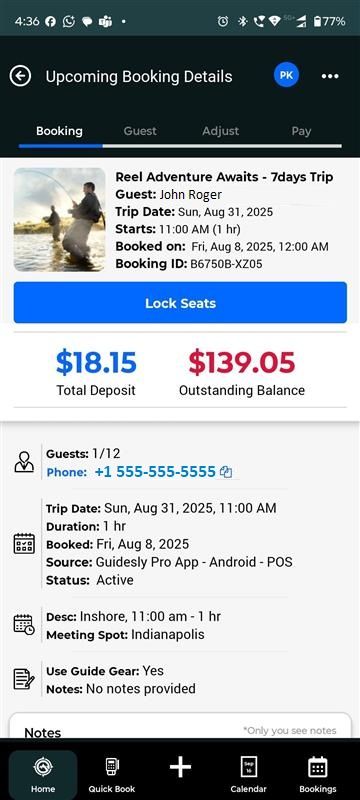
The Guidesly Pro app makes this fast and simple!
- Open the app and click the button titled “Bookings”
Here you will see a list of all your upcoming bookings.
- Choose the booking.
You will see details of the trip, including guest name and their contact information.
- From here, you can call the guest. To call, click the guest’s phone number. You can also view the guest’s email address in the ‘Guest’ tab and send an email if you choose.
- At the bottom of the booking detail screen, you'll find a Notes section where you can add notes about the guest.
Loading...