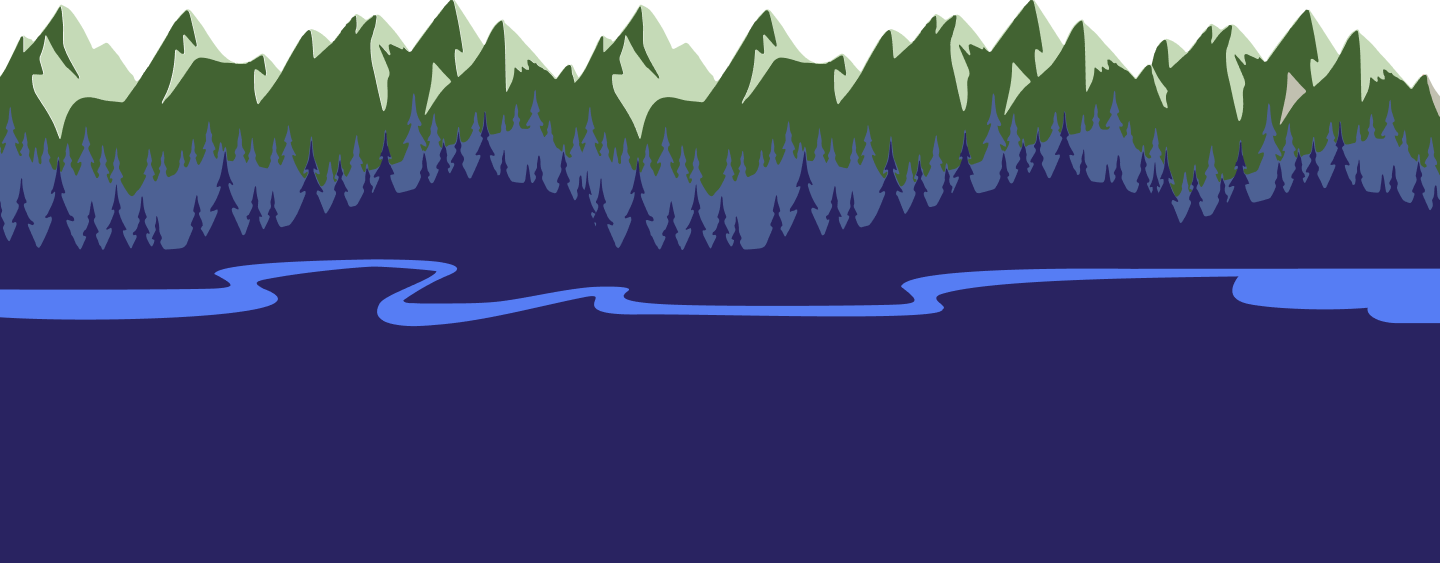Company > Q&A > Guide > Customers > How Do Customers Leave Reviews
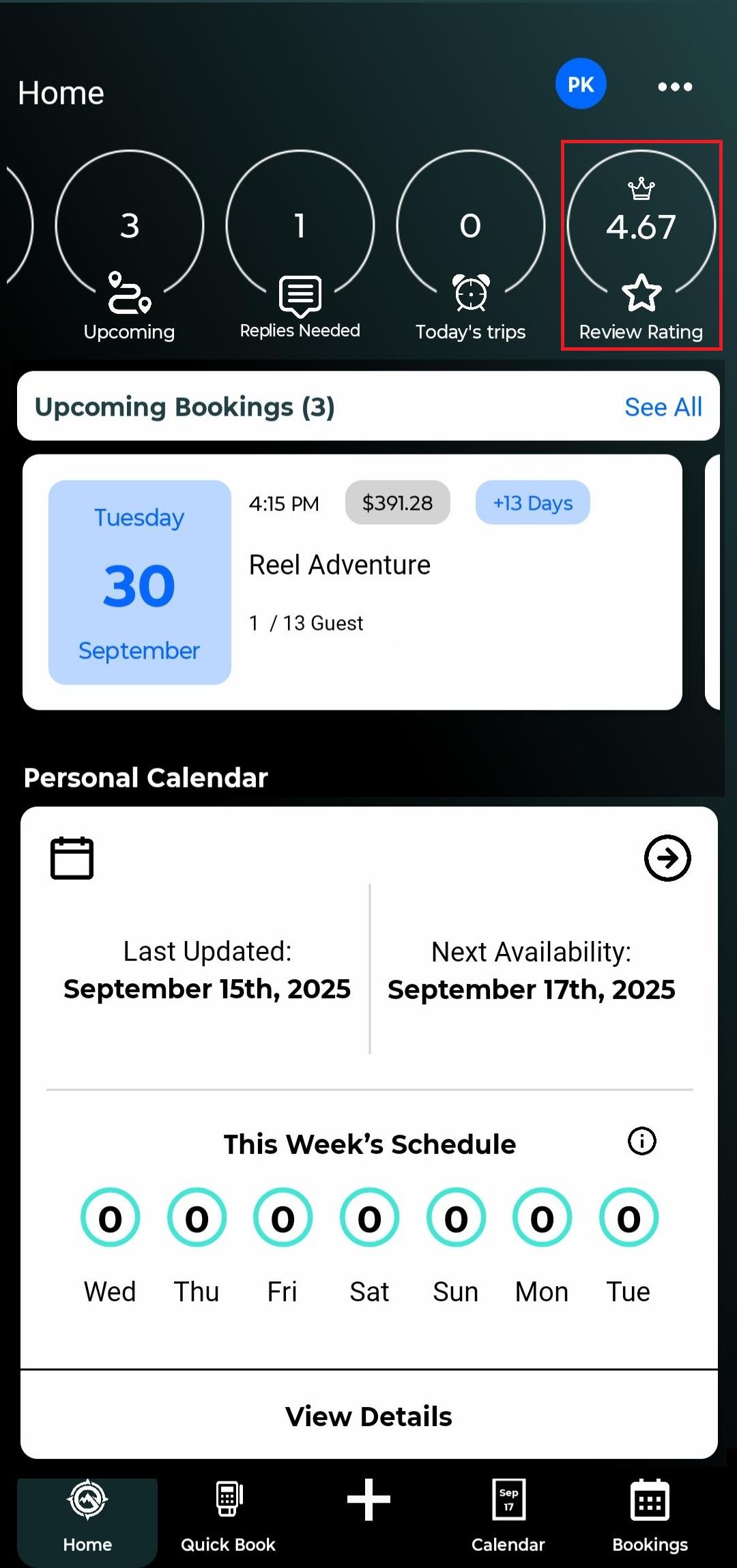
Guidesly makes it easy for customers to provide reviews for your business! Prospective customers will always have access to recent reviews; you will no longer need to track customers down or manually update your profile.
After each trip is complete, the Guidesly app prompts customers to leave a star review as well as providing the option to leave a written review (like the testimonials many guides highlight on their websites) with images and videos from their trip. Once a customer completes their review, it will be automatically posted to your guide profile page.
You can view all of your review by clicking the reviews icon on your Guide Homepage. You also have the option to pin up to three favorite reviews so they appear at the top of your profile.
To do this, simply scroll through your reviews, click the three dots in the bottom right corner of the review you want to feature, and then select Pin at the top right.