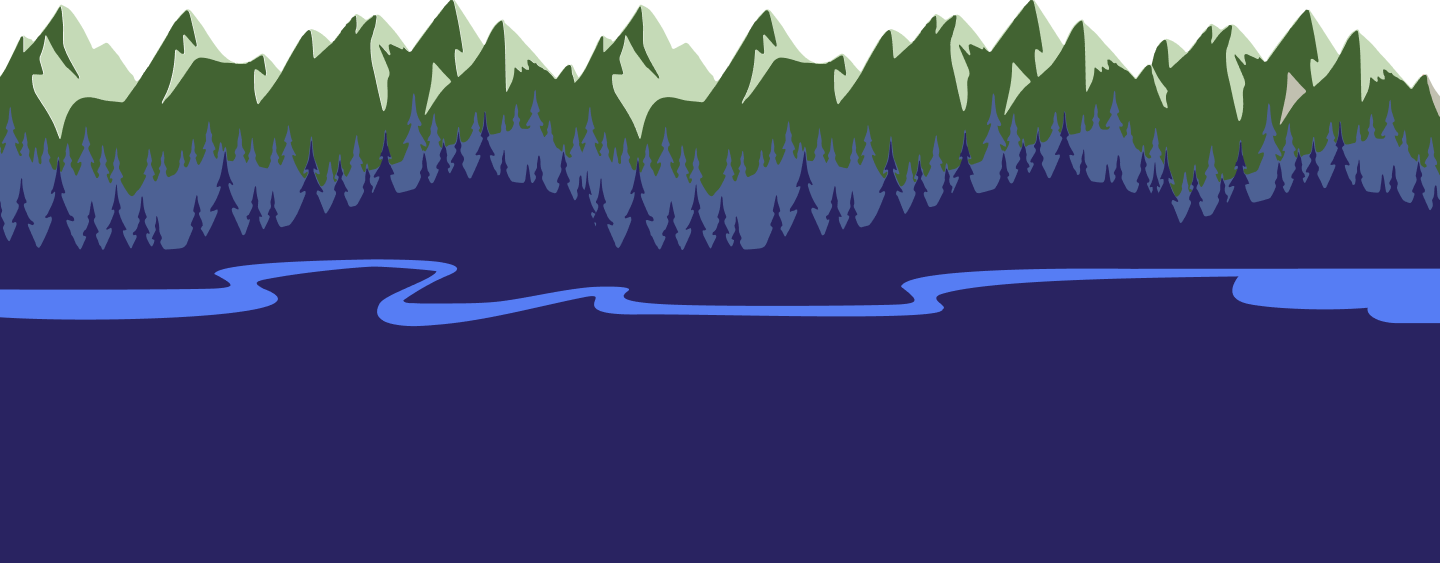Company > Q&A > Guide > Payments > How does Guidesly Handle Payment Processing?
Guidesly uses Stripe as our payment processing system. Stripe directly connects with each individual Guide, allowing them to get paid directly. As one of the largest, and most trusted payment processers out there, they handle and store all of your private information so none of that is ever stored with Guidesly. You can feel trusted and secure.
When using Stripe Connect, you need to create an account (known as a linked account) so that you can receive money from your Guide Bookings. Your Stripe account is directly controlled by you- the Guide account holder, with Stripe directly. Once you create an account with Stripe, you will be able to log in to the Dashboard, view payments, update settings, and disconnect your account from the platform if you so choose. Stripe gives you the option of connecting either your debit card or your direct bank routing information.
You can create a new Stripe account or link an existing Stripe account to connect to the Guidesly platform. Head to your ‘Profile’, scroll towards the bottom of the list and find ‘Guide Extras’, and underneath click on ‘Financial Settings’.
What you can expect to give during the account creation process:
- Name
- Date of Birth
- Address
- Social Security- Your SSN is for identity verification ONLY; Stripe is federally required to officially know someone connected to the account. Stripe must collect, verify, and maintain information on the individuals associated with every US Stripe account, as required by their regulators and financial partners. Your information is secure, and Guidesly doesn't access or store it.
- Either your bank routing information OR a debit card- for payments to be directly entered into your account.