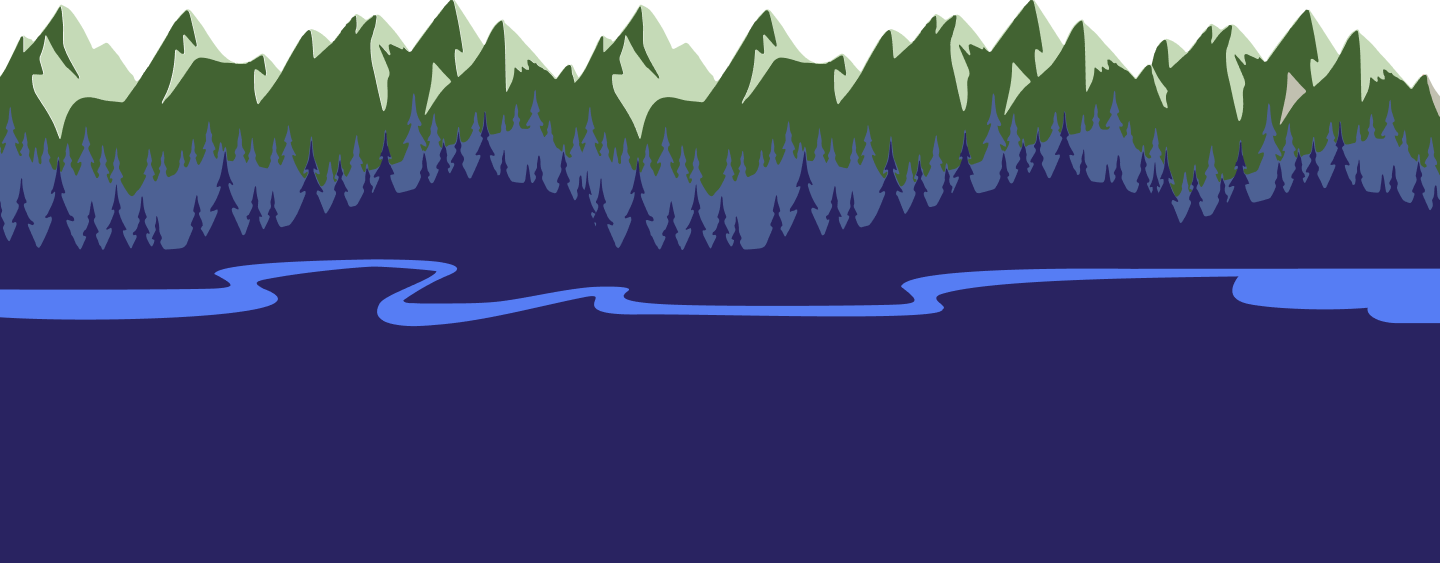Estimated Time to Complete: 5 minutes
Number of Steps: 5
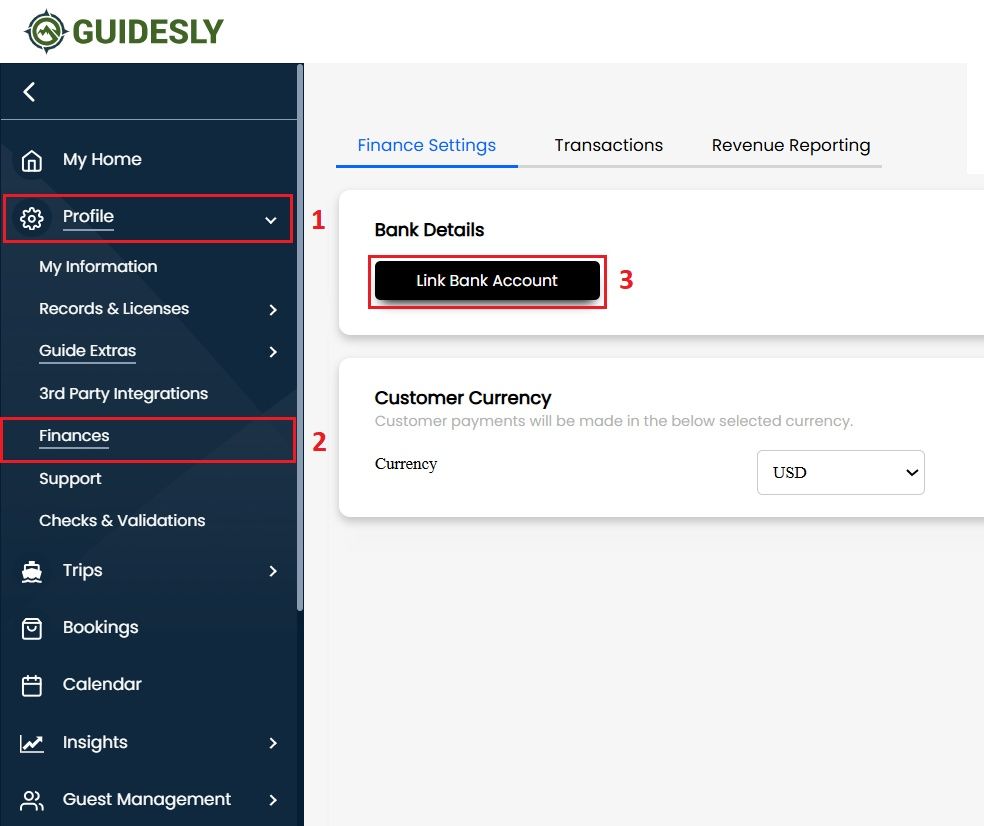
To receive payment from Guests, create a new Stripe account or link an existing Stripe account to the Guidesly platform. Head to your ‘Profile’, click on ‘Finances’, then click on “Link Bank Account”.
You will be taken through 5 Easy Steps:
- Get Paid by Guidesly
- Fill out entity type, mobile number, and Email
- You will receive a 6-digit verification code texted to the mobile number provided immediately after clicking “Next”. Input this code on the next screen to complete next steps
- Personal Details
- Fill out all fields
- Social Security Number: Your SSN is for identity verification ONLY; Stripe is federally required to officially know someone connected to the account. This is intended to promote transparency and prevent individuals from using complex company structures to hide terrorist financing, money laundering, tax evasion, and other financial crimes.
- Guidesly never holds your money, not even for 1 second. Stripe payments are made directly to Guide’s once funds clear from the Guest (credit card processor)
- Business Details
- Industry: Entertainment and Recreation > “Other Entertainment and Recreation”
- Website (optional)
- Payout Details
- Choose Bank Account or Debit Card
- Choose Bank Account or Debit Card
- Review & Submit
Done!
Loading...