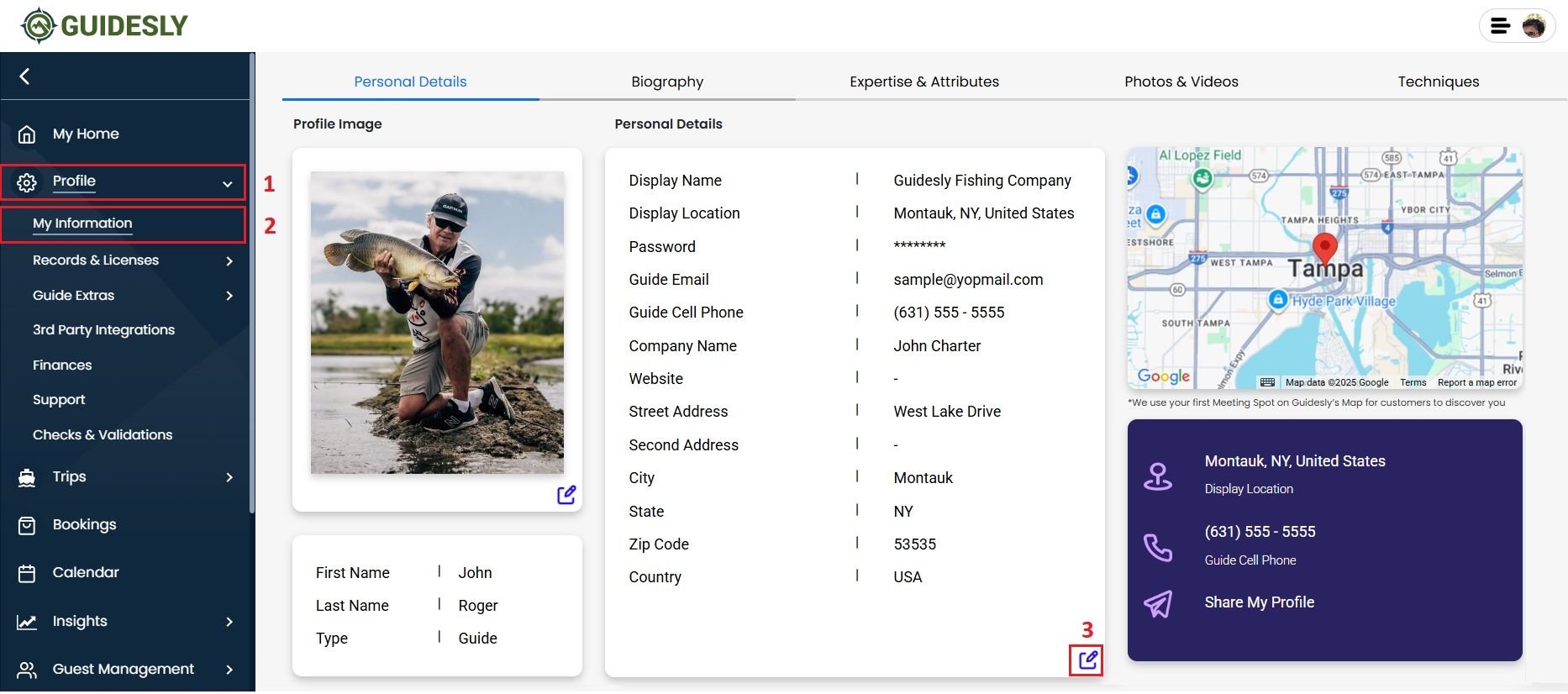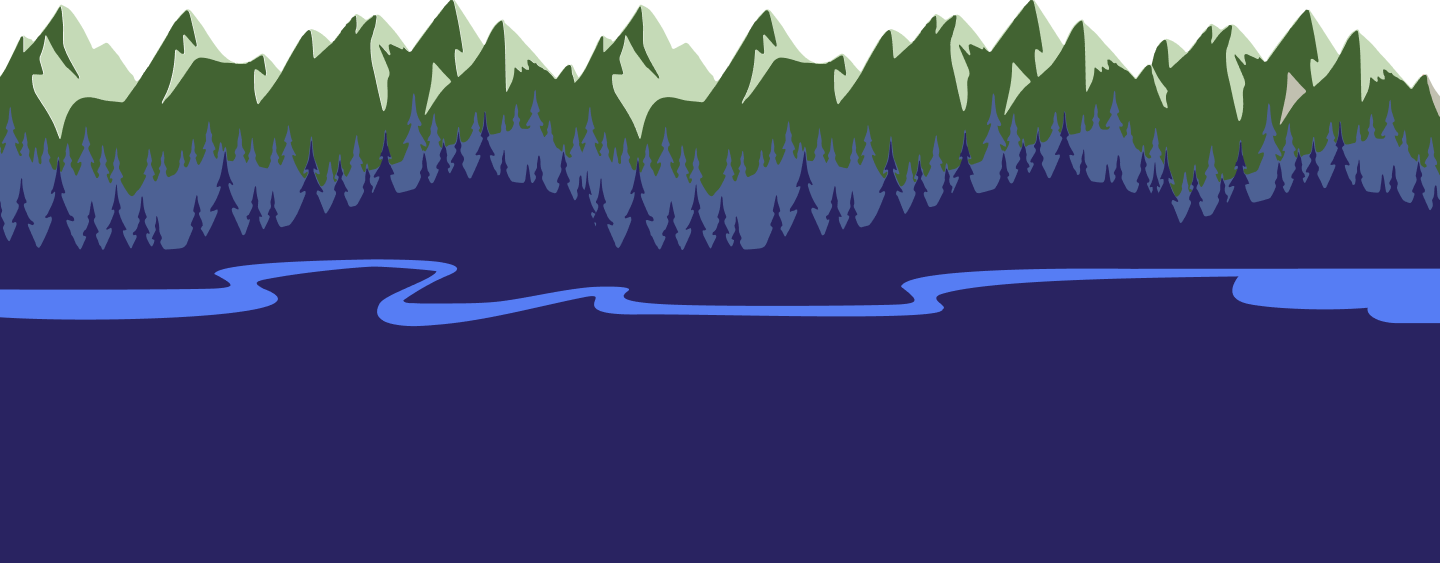It’s always possible to edit your profile. It’s a quick and easy process on both our website and our app. Your profile includes everything from name, email, location, territory, meals, equipment, and more!
Website:
- When signed in, click "Profile" in the left-hand menu
- Click My Information in the dropdown
- Click in the edit icon
You will have access to edit all details from the signup process.
App:
- When signed in, click the Profile icon (a small round with your initial) in the upper right, just to the left of the three dots in the corner of the screen
- Under "Profile Information" you can select the required field to view, edit and update your Profile details.
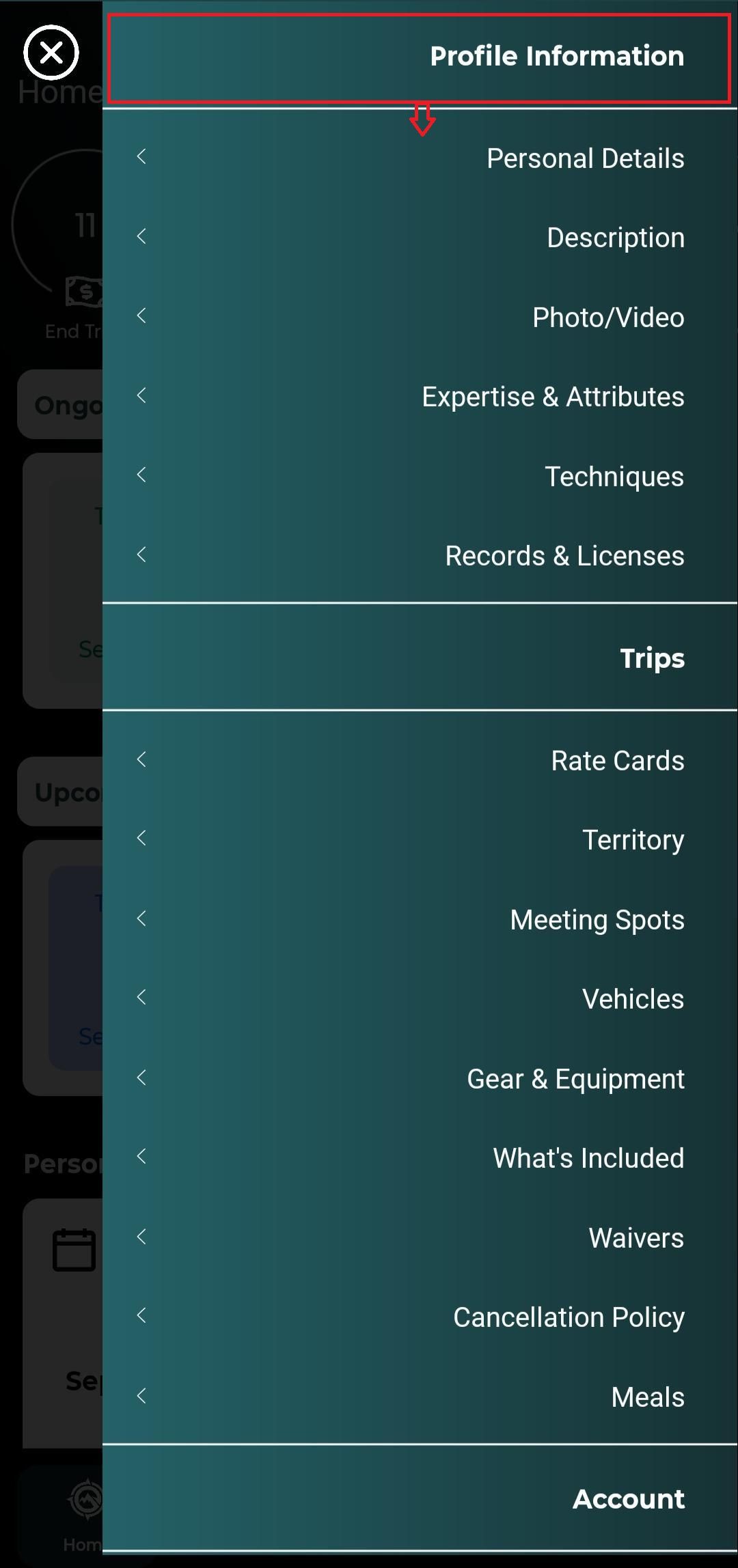
Loading...