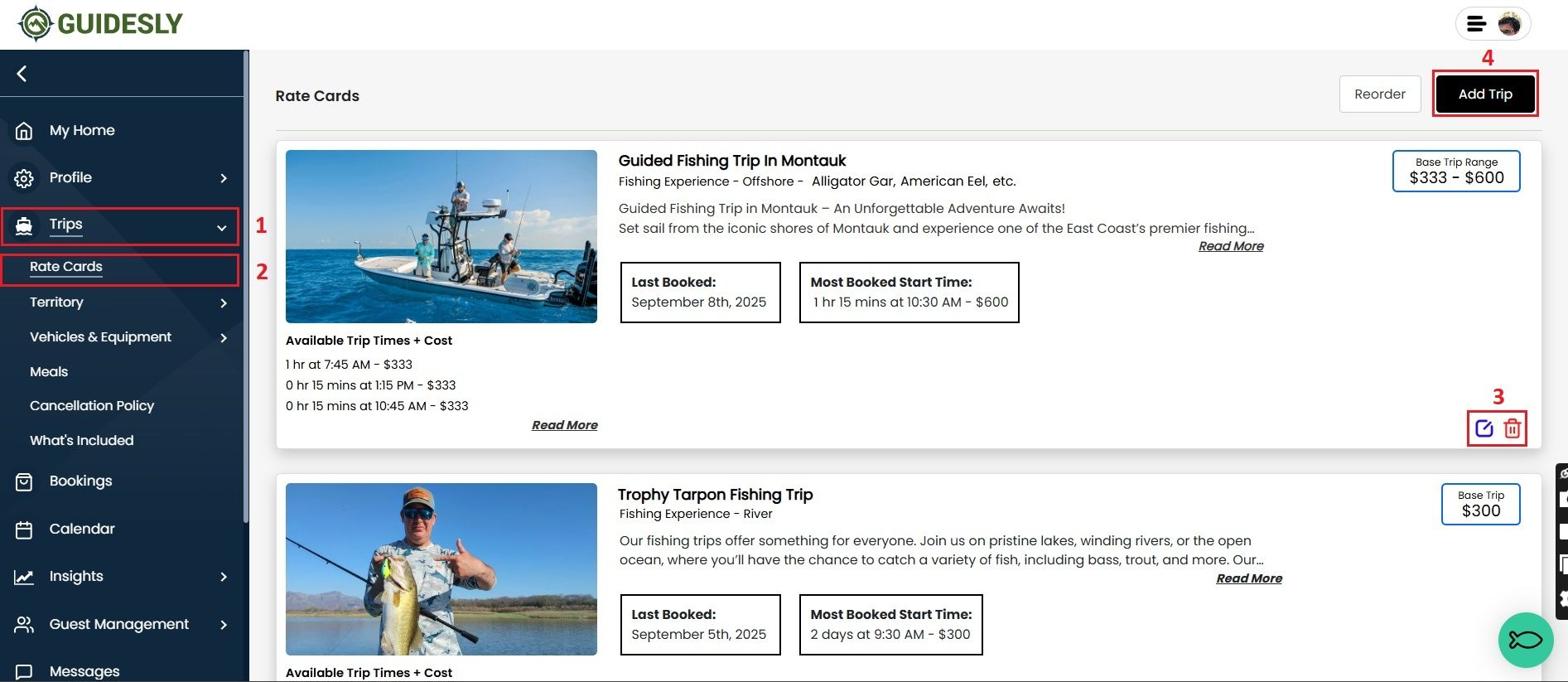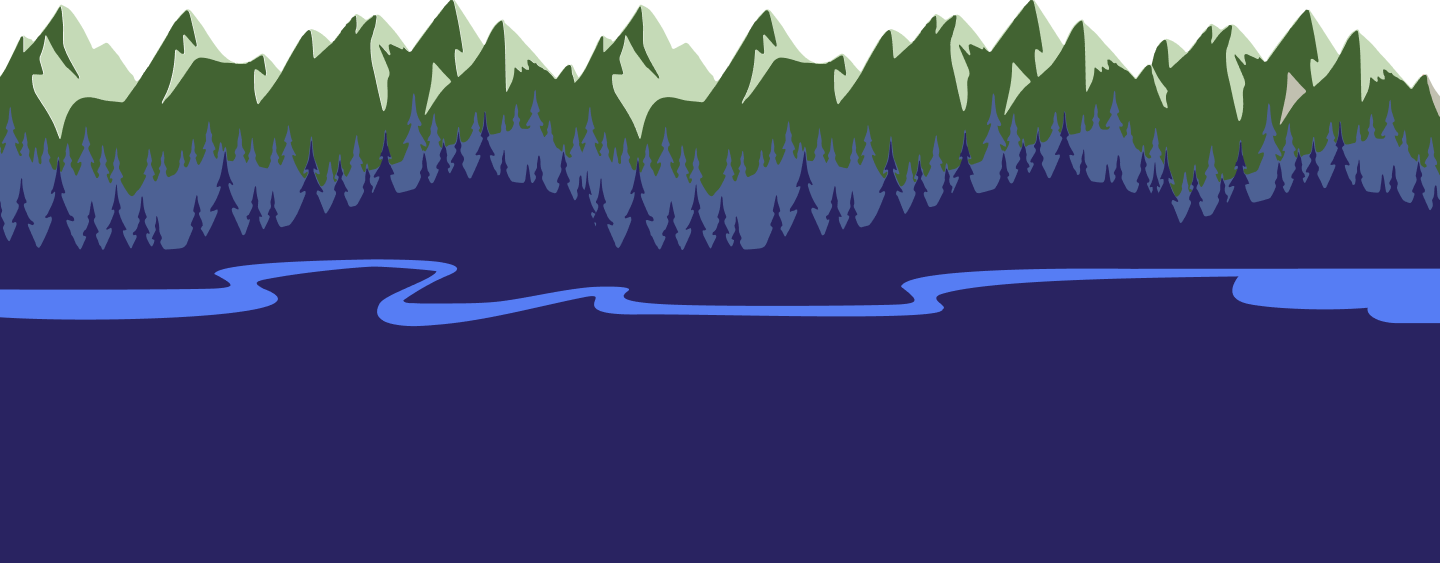We get it, trips and rates can change as your business grows. Guidesly makes it easy for Captains and Guides to update their offerings through the Rate Cards section of your Profile. Making updates to existing Rate Cards and adding new Rate Cards can be done on both Guidesly.com and through the Guidesly Pro App.
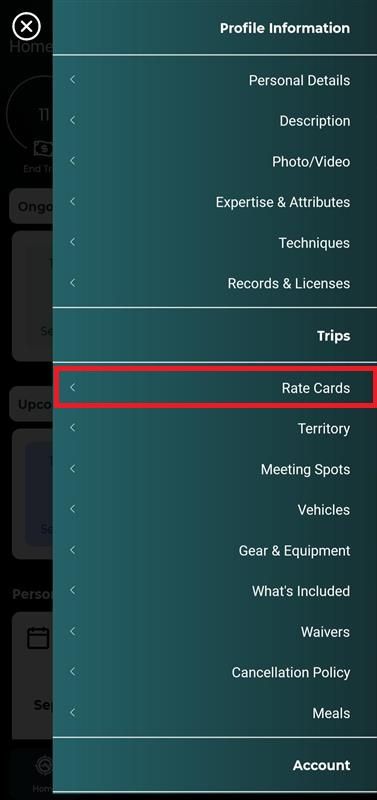
App:
- Open the App and click the profile icon (a small round with your initial), in the upper right, just to the left of the three dots.
Here you will see a list of all the sections that make up your Account Profile.
To Edit an Existing Card: Click “Rate Card” and select the trip you would like to update by clicking “Edit” in the bottom right corner of the card.
Be sure to hit SAVE when you have finished making your updates.
To Create a New Card: Click “Rate Card”, then click the three lines in the upper right of your screen.
Select "Create a new rate card" from the options at the bottom.
Upload a picture, select Boat, add trip times and more. Be sure to hit SAVE when you have finished making your updates.
Web:
- Visit Guidesly.com and Log In to your Account with your email and Password.
To Edit an Existing Card: Click “Trips” in the left-hand menu, then click “Rate Cards”, then click “Edit” in the corner of the Rate Card you need to update.
Be sure to hit SAVE when you have finished making your updates.
To Create a New Card: Click “Trips” in the left-hand menu, then click “Rate Cards”, click the black button at the top right titled “Add Trip”