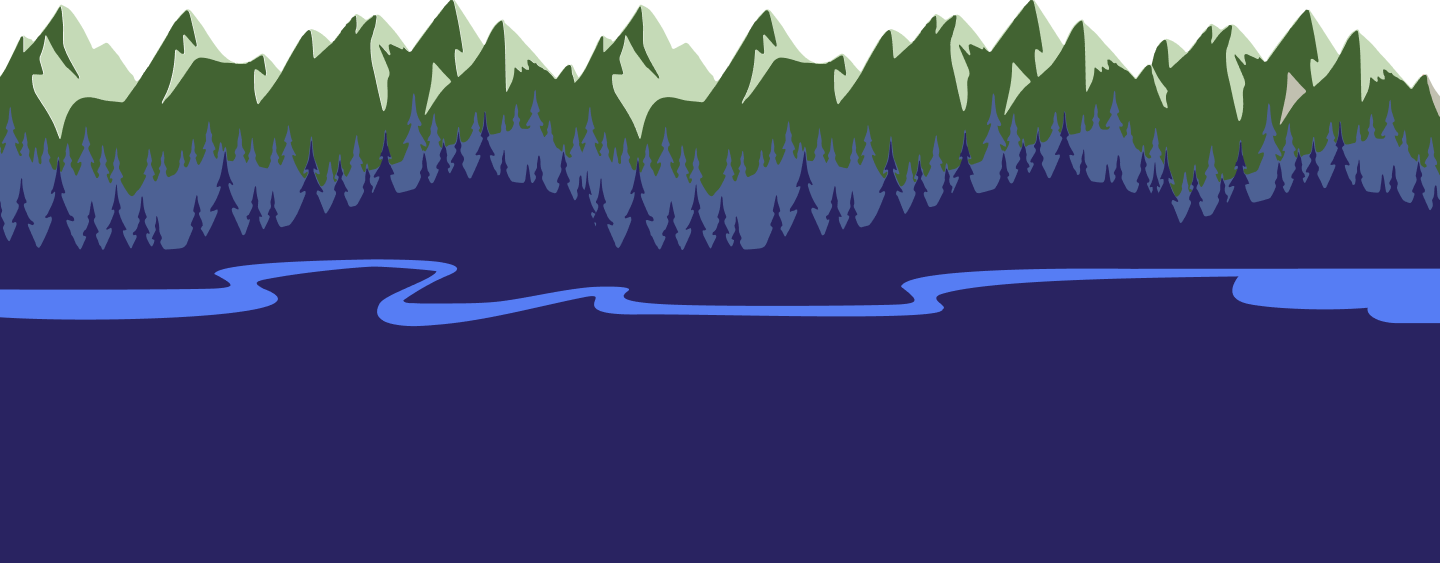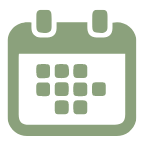 July 19, 2022
July 19, 2022Banking
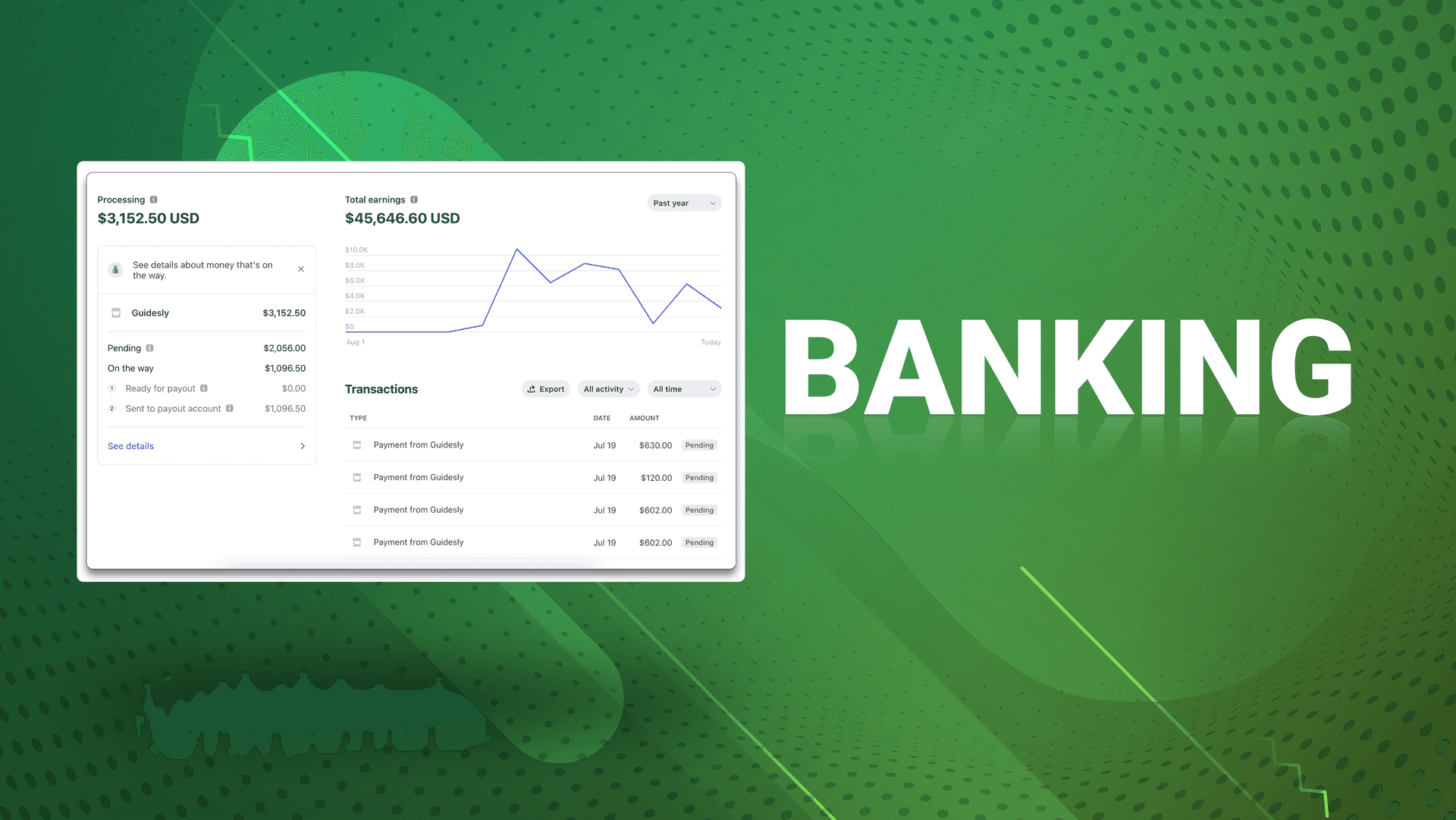
Banking is one of the most important aspects for any guide, so we made sure that viewing and receiving payments is smooth and straightforward. The banking process begins when customers pay their trip deposit with a credit or debit card. Guides never need to take any form of payment themselves- customers also pay their full trip balance and can even tip in-app or on our website. We know that guides don't want to worry about constantly transferring payments, so each payment received is automatically deposited into your account as soon as it is processed. This article will discuss some of the most important aspects of banking, from the basics of setting up your bank account to understanding and viewing your transactions.
*An important note from Guidesly: We never have and never will store any banking information or private data. We use Stripe to process payments, a highly secured platform that will leave you worry free. Over 2 million live websites use Stripe for payments today and it is available in 43 countries. It is trusted amongst many industries and is certified PCI Service Provider Level 1, the highest certification available in the banking industry. For more information on banking privacy, please visit our banking FAQ.
How to set up your bank account
First timer? No worries. For info on how to set up your account for the first time, check out this detailed guide. It should take about five minutes to set up your account. Here’s some information you will need on hand:

- Legal name
- Email address
- Job title
- Birthday
- Phone number
- Last 4 digits of your SSN (This is ONLY used for verification purposes and is never saved by Guidesly.
- Federal or State ID for verification
You can choose to either input your bank account routing and account numbers or a debit card to receive your payments.
Another choice you have is deciding if you would like to add a Mate’s Fee in your account settings. You can choose the percent desired and it is a mandatory charge that the consumer will see before they book one of your trips.
Understanding Banking Transactions
In this section, we will go over how to view banking transactions and understand each aspect of a payment. To view your transactions, follow these steps:
Web:
Click on your guide profile in the left.
Scroll down to ‘Profile’ and click on ‘Finances.’
Toggle from ‘Finance Settings’ to ‘Transactions.’
At the top of the page, you will now see your Transactions Summary. By scrolling down, you can see two types of transactions: temporary authorizations and posted transactions.
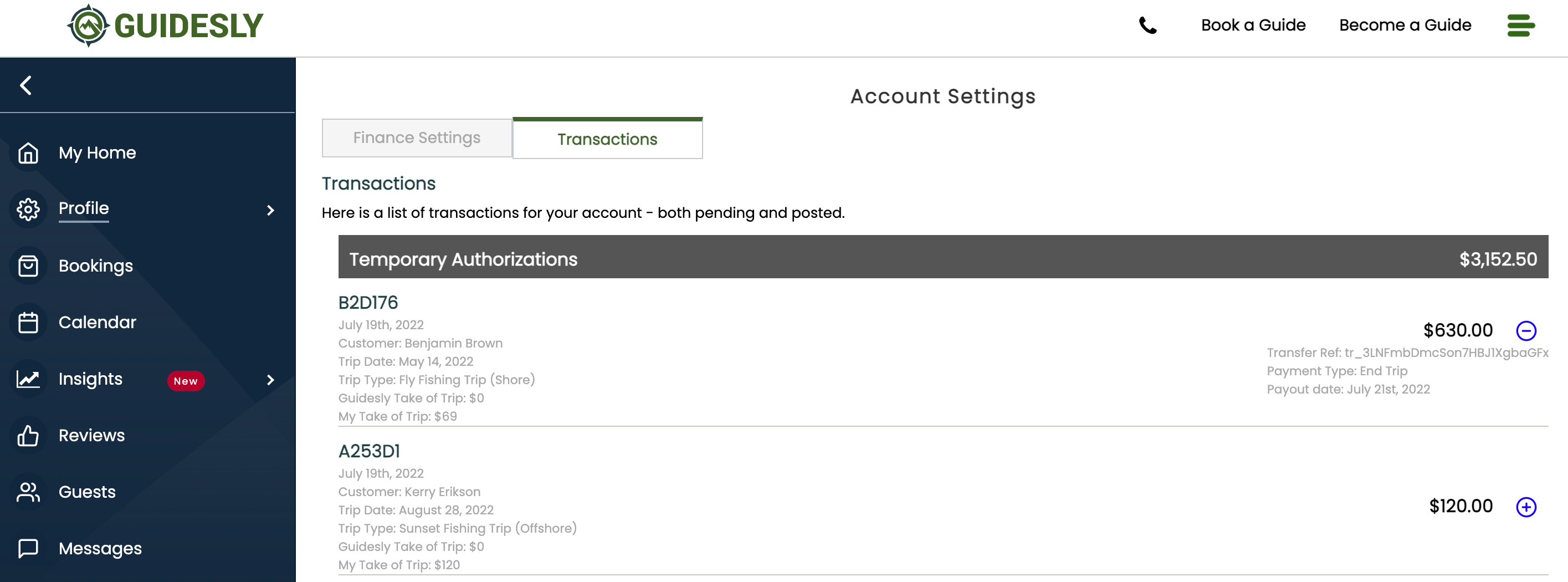
Each transaction has its own booking reference, the six-digit unique combination that you can use to view all details for that booking. The transfer reference is the identifier for that specific transaction. View important information about each transaction like the customer, trip date, trip type, Guidesly Take, and your take.
Cashing Out
An important note from Guidesly: Guidesly never holds your money, not even for 1 second. Stripe payments are made directly to guides once funds clear from the guest's credit card processor.

How do you cash out? That’s an easy answer- Stripe automatically ports the money from the consumer to your bank account. However, this section will explain how to view your most recent payouts and current balance. To see your payouts, view your dashboard under your finance settings. Here, you can see your current balance as well as recent payouts and when they were paid to you.
To see transactions, click the green ‘View Dashboard’ button.
View your payouts in the simple interface or click on your account to edit your personal details.
Temporary Authorizations vs Posted Transactions
A key aspect to note in banking is the difference between temporary authorizations and posted transactions. Temporary authorizations are the pending payments that need to be approved by the guest's bank, whereas posted authorizations are the finalized financial amount that you will be receiving. While you can view both of these as soon as they are posted, you are only able to cash out on the posted transactions.
-Banking Updates-
October 2021
- View temporary authorizations and posted transactions as soon as they are updated! Great for guides to see pending funds from recently booked accounts and finances that are on their way to the guide’s bank accounts but aren’t quite there yet.
- Improved simpler banking design- Banking is focused on user interface with clean-cut lines, easy readability, and upgraded organization.
February 2022
- New Bait's Fee- Charge your customers upfront with a one-time setup.
- View full customer details in the transaction tab.
- Gross versus net pay- calculated Guidesly take for each trip!
July 2022
- Mate's and Bait's Fee have been taken out of the overall guide profile, and instead added into each individual rate card.